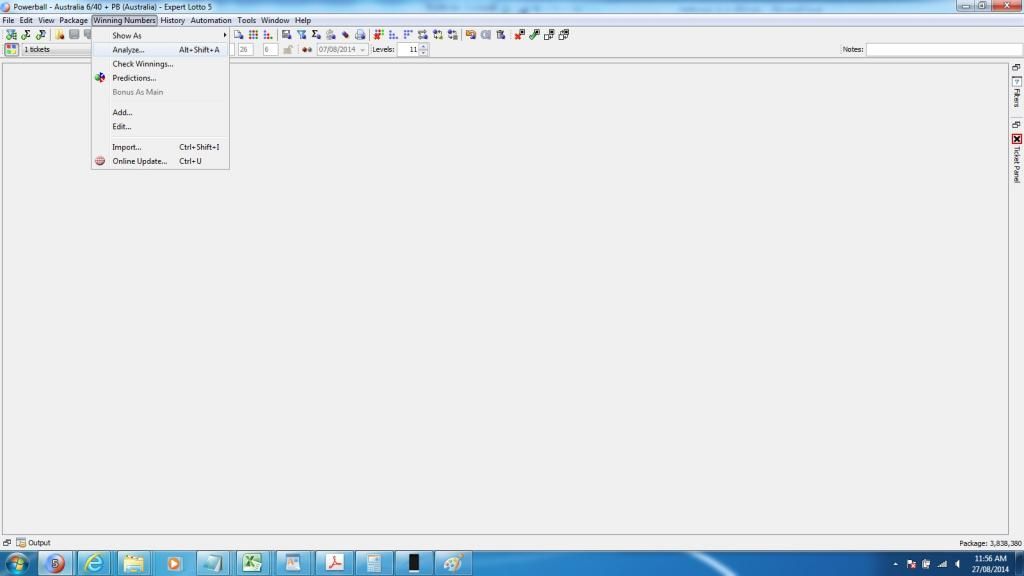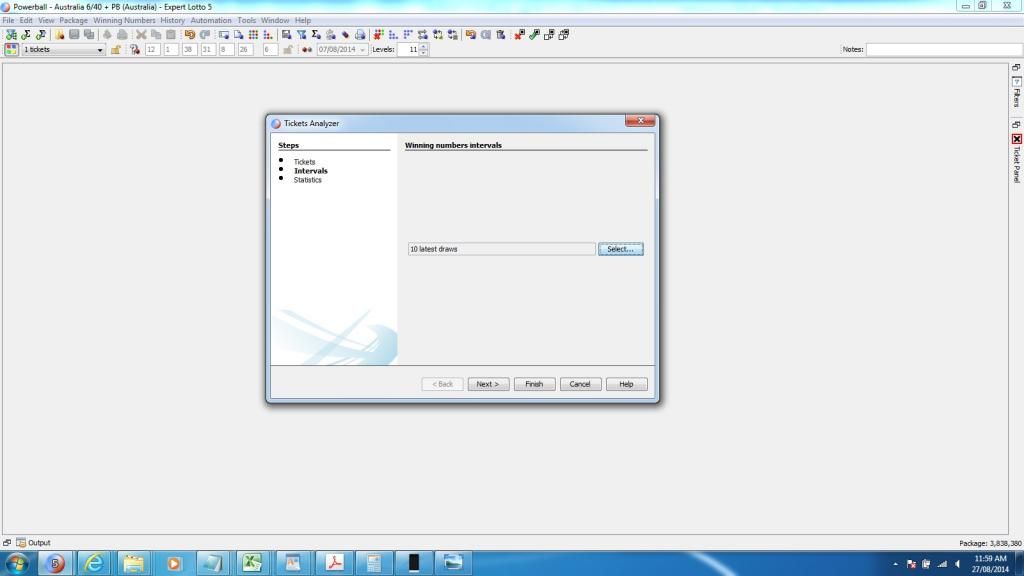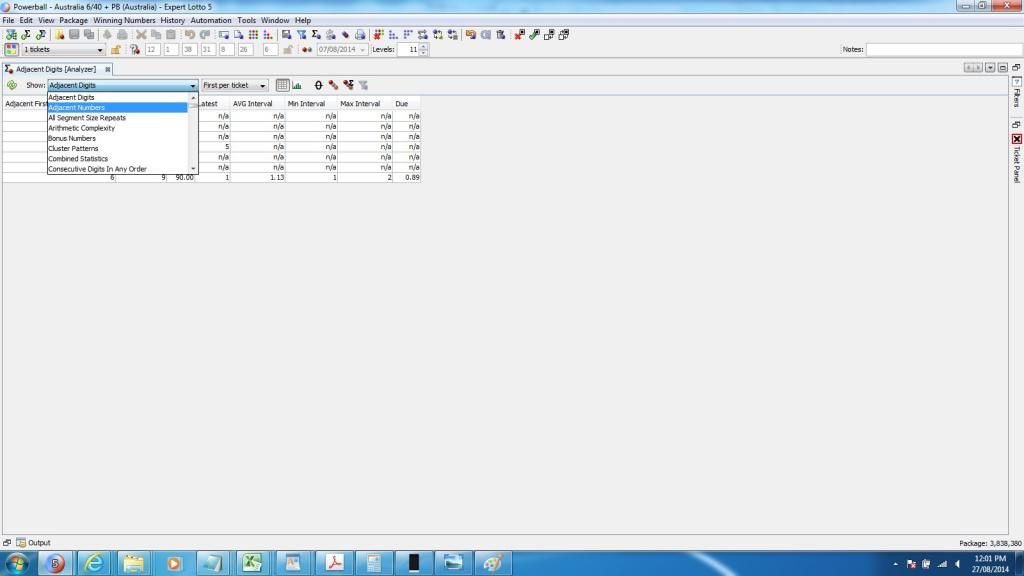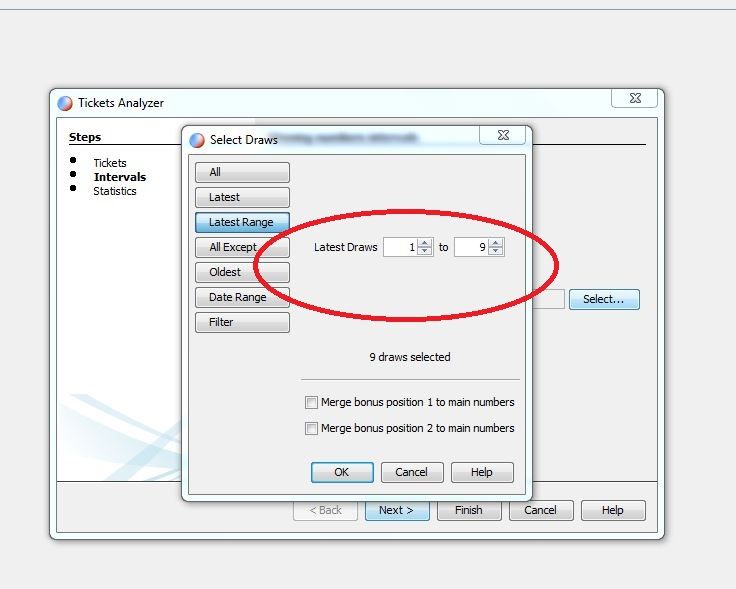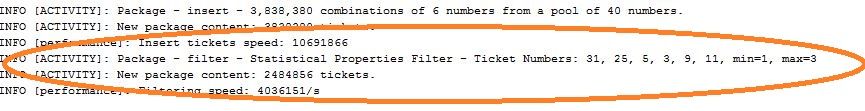I would like to say thanks for providing access to the application activity log file to users so they can audit, analyse, document and track use of filters and their settings.
What I would like to request is that activity logging for filtering on statistical properties does not record
the actual filter that was applied nor the settings used in that filter analysis. Please refer to image below:
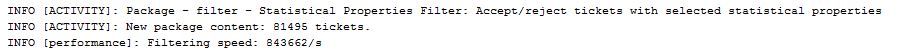
However the activity logging does occur for non-statistical filters and that is a great piece of detail and information for analysis.
Please refer to image below:
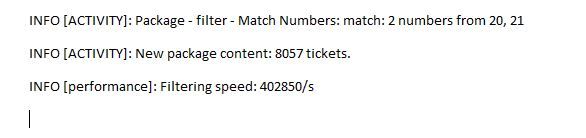
My request is can you add specific detail around the statistical filter that has been applied and the associated filter setting used ?
Cheers